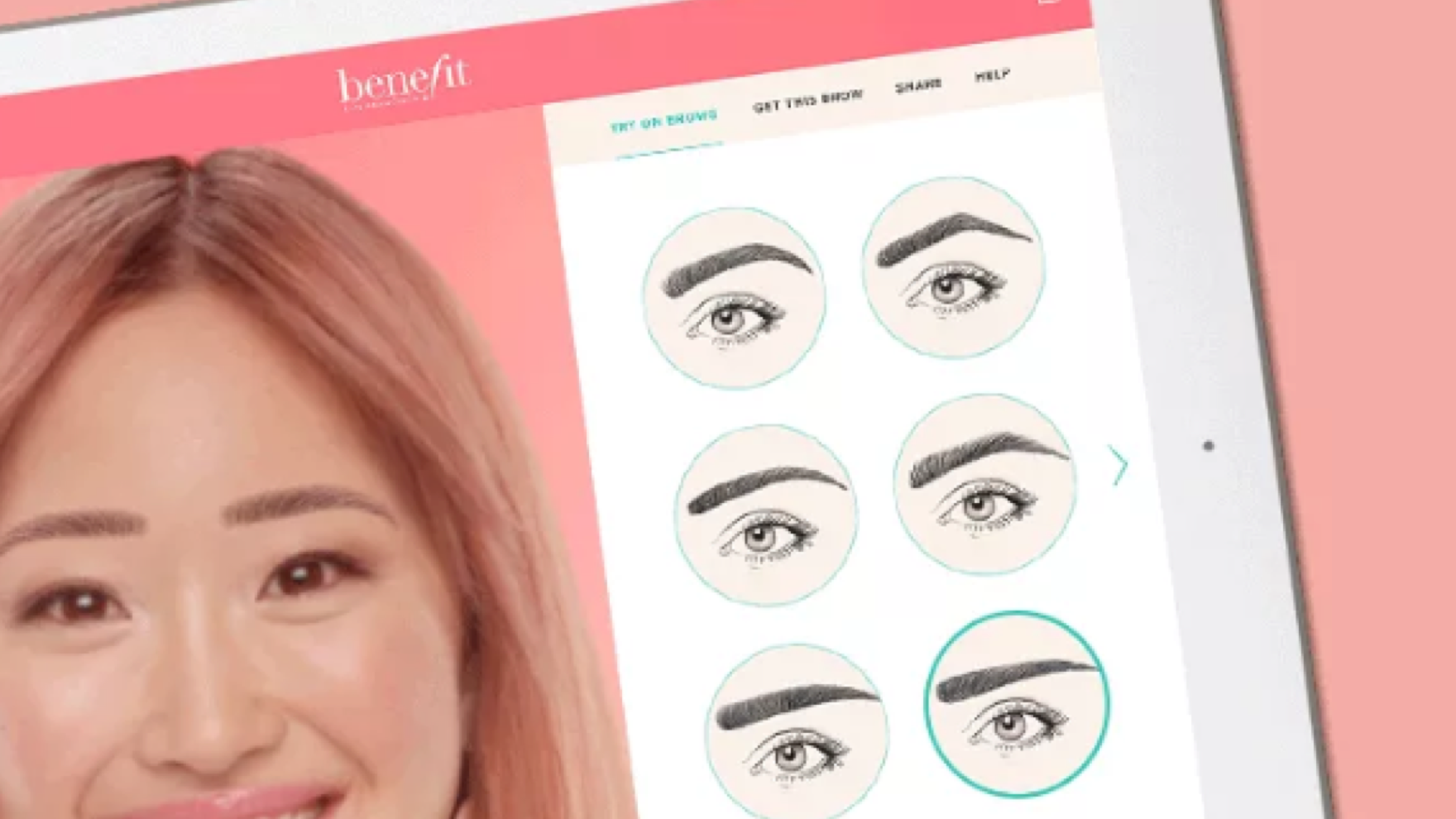
The Benefit "Brow Try-On" App
Remember when that app came out that allowed you to see what you’d look like with different hairstyles? It was pretty cool, and actually really useful if you weren’t ready to commit to a totally new haircut. For those who aren’t familiar with it, you would take a photo of yourself and then upload it to the app, trying on each hairstyle by having the app replace your own hair with the styles on the app. It’s a simple idea, but it was hours of hairstyling entertainment.
It was only a matter of time before someone did this with eyebrows. Of course, the brow makeup gurus, Benefit Cosmetics, have beaten everyone to the punch by creating an app that helps people virtually try on different eyebrows. Similar to the hairstyle apps, you can upload a selfie and then try on various styles of eyebrows. The goal is to help every person who uses the app to find their perfect brow - a super fun idea, and if you’re a client looking into microblading, pretty helpful in deciding on an eyebrow shape and style that suits you, before taking the semi-permanent plunge!
Benefit Cosmetics App
This app helps you virtually try on different brow shapes to see what shape would be best for your face. The default setting measures your eyebrows and chooses your “ideal” eyebrow shape based on your face shape and a number of other factors. Or you can just pick the shape, shade, and thickness and give them a try.
The fun thing about this is that you can also do it live, meaning you can try on the brows while having the camera of your phone turned towards you with no photo taken. From here, you get to increase or decrease the thickness based on a sliding scale that you can change by adjusting it on the screen, and you can do the same with the darkness of the brow color. There are a bunch of different brow shapes that you can choose from, from straight across, to high-arched, to big and bushy.

Trying the different shapes and placements

Different thicknesses

High arch

Flat arch

Find the perfect brows!
We had a good laugh with some of the types, a lot of them looking way too big, or way too weird. Since Brianna's brows are already microbladed, an app like this isn’t really necessary; We already know what her ideal brows are!
Despite this, it was really great to see so many options and see how different looks, change a person’s look. This app can give a client a lot of different ideas that they may not have thought of on their own.
How You Can Use This With Clients
Brow design can be tricky business, especially if your client isn’t sure what they want and what might look good on their face. With this app you can cut the guesswork out of it, and let your clients see themselves with a certain style and shape prior to even drawing their outline for microblading.
If you have a client that isn’t already set on a brow design they want and are having a hard time deciding, this is a great way to give them an idea of what they will look like with their new brows! They can customize it any way they would like which makes it easier for them to articulate to you what they are looking for.
It’s also a great way for you as an artist to make suggestions to them that you think will look good, and give them an idea of what it will look like once the procedure is finished.
They can adjust the shape and arch, as well as the color and thickness, which gives them the peace of mind that their wants are being clearly heard and seen. This is a great way to build communication between you and your client and demonstrate that you are confident you can give them the brows they desire.
Pro Tip: Send clients to the app prior to meeting and have them send a photo of their desired result to you in advance. Then at your consultation, use their desired outcome as a starting point to kickstart the design process!
Check out the benefit brow app below and test it out with your clients!
Visit www.benefitcosmetics.com to try out some new brows!




Leave a comment
This site is protected by hCaptcha and the hCaptcha Privacy Policy and Terms of Service apply.